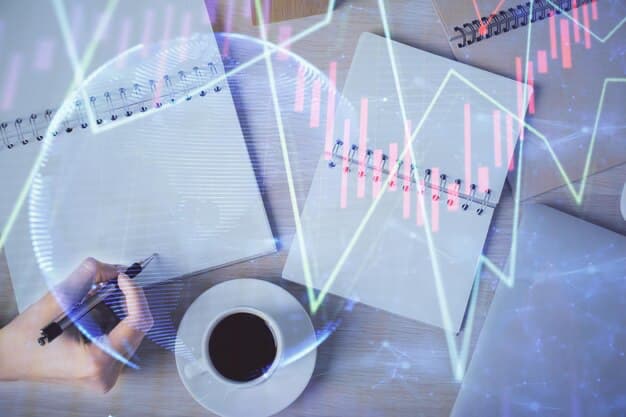Introduction
Step into the dynamic realm of automated trading on TradingView! With ever-changing markets, traders need to adapt their tools and strategies for optimal performance. This guide is a must-read as we delve deeper into the inner workings of automated trading on TradingView. Discover how algorithms can empower you with informed decisions in your trading endeavors.
Understanding Automated Trading in TradingView
Algorithmic trading, commonly referred to as TradingView automated trading, employs computer algorithms and tactics in making automatic trade decisions and executing orders within financial markets. This method is well-liked by traders and investors for various reasons:
| Benefit | Description |
|---|---|
| Time-Efficiency | With automated trading, there’s no need for constant monitoring because you can trade around the clock. This is particularly advantageous in global markets where different time zones may impact your ability to stay actively involved 24/7. |
| Emotion-Free Trading | Automated trading systems carry out trades without allowing emotions such as fear or greed to sway their judgment. Such a method can result in more structured and uniform trading, consequently minimizing the consequences of rash decisions. |
| Backtesting | The procedure of evaluating a trading strategy’s potential efficacy by using past data to test it before implementing it in actual markets is known as backtesting. |
Now, let’s explore how TradingView automated trading works:
How Does TradingView Automated Trading Work?
Traders can take advantage of TradingView’s user-friendly platform to create and execute automated trading strategies. The following is an outline of the procedure:
Strategy Creation
In order to initiate automated trading on TradingView, you must generate a trading strategy which can be achieved through two methods:
- Pine Script: Pine Script is the proprietary scripting language of TradingView, which enables users to devise personalized indicators, signals and strategies. Those who possess programming proficiency can utilize Pine Script for developing extensively bespoke trading algorithms;
- Community Scripts: Within the TradingView community, there’s an extensive collection of pre-made scripts and strategies available for your exploration. These have been created by other traders just like yourself; their usefulness can be immediately put to work or tweaked according to personal preference.
Backtesting
After the development or selection of a trading strategy, it is imperative to evaluate its efficacy against market data from previous periods. This process is referred to as backtesting, and TradingView offers an easily navigable interface for conducting such analyses. Through backtesting, one can gain valuable insights into their plan’s potential profitability and risk by assessing how it would have fared in historical contexts.
Execution
Once you have effectively backtested your approach and made any requisite adjustments, automating it is the next step. TradingView makes this possible by allowing for setting up of live execution of your strategy. Hence, when predetermined criteria are met, the system will automatically execute trades without necessitating continuous input from you.
Setting Up Your Automated Trading
The process of establishing an automated trading system demands careful planning and comprehension. The endeavor to develop your initial automatic strategy entails a number of crucial stages that are imperative for triumph in the realm of trading.
Choose a Strategy for Automated Trading
The foundation of your trading methodology hinges on the use of automated trading strategies. You have two options: construct a strategy tailored to your specifications or adapt an existing one in accordance with what you require. The decision ultimately rests upon factors such as personal preferences, goals and level of understanding regarding market concepts. However, it is crucial that regardless which route taken aligns harmoniously with individual risk tolerance levels and anticipated results.
- Start from Scratch: Develop a plan that aligns with your trading beliefs and goals;
- Modify Existing Strategies: One can modify already established strategies by adjusting them to better fit varying markets or individual risk preferences;
- Set Objectives: Precisely outline your desired outcomes for implementing automated trading;
- Risk Assessment: Assess and integrate tactics for managing risks that are appropriate for your plan.
Programming the Strategy
Transitioning your trading strategy into an executable algorithm requires programming. Pine Script or other languages enable you to define precise entry, exit, and money management rules. This stage is critical as it translates your theoretical concepts into practical, testable code. Accuracy and thorough testing in this phase are paramount to ensure the strategy performs as expected.
- Entry Rules: Code the conditions under which the system initiates trades;
- Exit Rules: Define the logic for closing trades, including stop losses and take profits;
- Money Management: Implement rules for capital allocation, risk per trade, and other financial safeguards;
- Testing and Debugging: Iteratively test and refine the code to ensure it operates flawlessly.
Backtesting
Backtesting is an essential step in validating your automated trading strategy. It involves running your strategy against historical data to assess its performance. This process helps identify potential weaknesses and optimize parameters. The aim is to ensure the strategy behaves as expected across various market conditions, thereby increasing its robustness before live implementation.
- Historical Data: Use quality, relevant past market data for testing;
- Performance Metrics: Evaluate the strategy’s profitability, risk, and other key performance indicators;
- Optimization: Adjust parameters to enhance the strategy’s effectiveness;
- Validation: Ensure the strategy is stable and consistent across different time frames and market conditions.
Integrating with Brokers
Integrating your automated trading system with brokers is the final step towards execution. It’s essential to understand how your chosen platform, like TradingView, interacts with different brokers. This knowledge ensures smooth execution of trades and helps manage practical aspects like order types, transaction costs, and speed. Being fully aware of the risks and legalities involved in automated trading is also crucial for compliance and risk management.
- Broker Selection: Choose a broker compatible with your trading platform and strategy needs;
- Understand Brokerage APIs: Familiarize yourself with the Application Programming Interface (API) provided by the broker for seamless integration;
- Compliance and Legalities: Stay informed about regulations and ensure your strategy abides by all legal requirements;
- Risk Management: Understand the inherent risks of automated trading and prepare for possible system failures or market anomalies.
Integrating with Brokers

To get started, it’s crucial to understand how TradingView connects with different brokers and what you need to ensure a seamless integration. This guide will walk you through the process while emphasizing risk management and legal requirements in automated trading.
Understanding Broker Integration
Integrating with brokers is a fundamental step in real trading through TradingView. It allows you to execute trades directly from the TradingView platform. Here’s what you need to know:
| Key Points | Details |
|---|---|
| Broker Selection | Choose a broker that is compatible with TradingView. |
| Account Setup | Create an account with the chosen broker. |
| Broker Integration | Link your broker account to TradingView. |
| Data Feeds | Ensure you have access to real-time market data. |
| Order Execution | Execute trades seamlessly through TradingView. |
Necessary Requirements
Before diving into real trading, you need to ensure you meet certain requirements:
| Key Requirements | Details |
|---|---|
| Capital | Have sufficient capital for trading activities. |
| Legal Compliance | Verify you comply with all legal and tax obligations. |
| Reliable Internet Connection | Ensure a stable internet connection for real-time data. |
| Computer or Mobile Device | Access TradingView on a compatible device. |
| TradingView Subscription | Subscribe to a suitable TradingView plan. |
Risk Management
Effective risk management is paramount in trading. It helps protect your capital and minimize losses. Key strategies include:
| Risk Management Strategies | Details |
|---|---|
| Set Stop Loss and Take Profit | Define price levels to automatically exit a trade, limiting losses. |
| Position Sizing | Determine the amount of a financial instrument to buy or sell, considering your risk tolerance. |
| Diversification | Spread your investments across different assets to reduce risk. |
Optimizing Your Trading Strategy
Once integrated with a broker and equipped with the necessary requirements, it’s time to optimize your trading strategy:
| Performance Monitoring Steps | Details |
|---|---|
| Regularly Review | Analyze your trading strategy’s performance at regular intervals. |
| Stay Updated | Keep yourself informed about market changes and adapt your strategy accordingly. |
| Backtesting | Test your strategy with historical data to evaluate its effectiveness. |
| Risk Assessment | Continuously assess your risk exposure and adjust accordingly. |
Advanced Techniques in Automated Trading

Explore advanced trading concepts and how you can implement these in your TradingView automated trading strategies.
Machine Learning
Machine learning (ML) is a powerful tool in the arsenal of advanced traders. It helps create strategies that respond to market changes, making them more robust and profitable. Consider these factors while adding ML to TradingView automated trading strategies:
- Data Collection: To train ML models effectively, gather historical and real-time market data. This includes price data, volume, order book information, economic indicators, and more;
- Feature Engineering: Carefully select and engineer features that can provide valuable insights to your trading algorithms. These features should capture relevant information about the market, such as moving averages, volatility, and correlation;
- Model Selection: Choose appropriate ML models for your strategy. Common choices include decision trees, random forests, support vector machines, and neural networks. Each model has its strengths and weaknesses, so it’s essential to select the one that aligns with your trading objectives;
- Backtesting: Before deploying your ML-based strategy in a live trading environment, backtest it rigorously on historical data to evaluate its performance and reliability. This helps identify potential issues and refine your approach;
- Real-time Predictions: Implement mechanisms to continuously update your ML model with real-time data to adapt to changing market conditions. This might involve periodic retraining or online learning techniques;
- Risk Management: Don’t overlook risk management strategies when using ML in automated trading. Set stop-loss orders, position sizes, and risk limits to protect your capital.
Adaptive Algorithms
Market conditions are never static, and successful traders must adapt to these changes. Adaptive algorithms are designed to adjust trading strategies based on shifts in the market. Here are steps to consider when implementing adaptive algorithms in TradingView:
- Market Regimes: Identify different market regimes, such as bull, bear, or sideways markets. Each regime may require a different trading strategy;
- Indicator Sensitivity: Adjust the sensitivity of technical indicators to market conditions. For example, increase the look-back period for moving averages during volatile periods;
- Dynamic Position Sizing: Modify position sizes based on market conditions and volatility. Reduce exposure during uncertain times and increase it during trending markets;
- Risk Management: Incorporate robust risk management techniques to protect your capital during adverse market conditions;
- Continuous Monitoring: Regularly monitor your adaptive algorithms and make necessary adjustments. Automated alerts can notify you of significant deviations from expected performance.
Common Pitfalls in Automated Trading
Despite the potential benefits, automated trading comes with its own set of challenges and common pitfalls. It’s crucial to be aware of these issues and take steps to avoid them:
- Overfitting: One of the most common mistakes is overfitting, where a trading strategy is overly tailored to historical data and performs poorly in real-time markets. To avoid this, use out-of-sample testing, cross-validation, and robust validation metrics when developing strategies;
- Technical Issues: Ensure that your automated trading setup is reliable. Maintain a stable internet connection and consider backup power systems to prevent interruptions during crucial trading moments;
- Market Anomalies: Be prepared for unexpected market events that can disrupt your strategies. Implement circuit breakers, risk controls, and emergency stop-loss orders to limit potential losses during extreme market conditions.
Conclusion
TradingView’s automated trading is an indispensable tool in the contemporary trader’s kit. Leveraging the right strategies, a deep understanding of the market, and a commitment to ongoing learning can substantially boost your trading efficiency and possibly your profitability. However, while automated trading offers considerable benefits, it’s important to remain cognizant of the risks and to persistently oversee your strategies. To further optimize your trading journey, consider exploring the best copy trading platforms in the crypto domain. These platforms can provide additional resources and community insights to augment your trading decisions and are worth exploring as a part of your comprehensive trading approach.
FAQs
Yes, with the right learning and approach, even beginners can benefit from automated trading. However, it’s important to understand the risks and start with a demo account.
Costs can vary based on the subscription plan and brokerage fees. Always review the current pricing on TradingView’s website.
Generally, yes. TradingView supports a wide range of assets including stocks, forex, and cryptocurrencies. However, availability may depend on your broker.